Your virtual team does virtually everything
Your virtual team does virtually everything - Intuit's latest innovation combines AI agents with human expertise to transform how businesses operate
Published: May 27, 2025
Running a business involves countless tasks that often pull entrepreneurs away from what they’re passionate about. Recognizing this challenge, Intuit QuickBooks has unveiled a groundbreaking solution: a virtual team that combines artificial intelligence agents with trusted human experts to handle the day-to-day operations of running a business.
The New Era of Business Management
What started as accounting software has evolved into something far more comprehensive. QuickBooks now features a smart, powerful combination of Intuit AI agents working around the clock, paired with the option to access trusted experts when needed. This integrated approach promises to give business owners their time back, simplify daily operations, and enable faster, more confident decision-making.
The transformation is built on the Intuit platform, which features a new kind of AI designed specifically for business needs. These AI agents don’t just provide insights—they complete actual work, handling tasks like sending invoices, tracking payments, reconciling books, and managing customer leads.
Meet Your New AI-Powered Team
The Accounting Agent
The backbone of financial management, this agent maintains clean and accurate books by automatically categorizing transactions, detecting and resolving anomalies, and reconciling accounts. It intelligently flags what needs approval or attention from business owners or their accountants, ensuring nothing falls through the cracks.
The Payments Agent
Cash flow is the lifeblood of any business, and this agent helps optimize it by monitoring cash flow patterns, optimizing invoicing processes, and improving payment collection. The goal is simple: help businesses get paid faster and pay bills on time.
The Customer Agent (Beta)
Currently in beta testing, this agent revolutionizes customer relationship management by sourcing leads directly from email inboxes, drafting personalized email responses, and tracking every customer opportunity throughout the sales cycle. Early users report time savings of over 50% in lead tracking alone.
The Finance Agent
This analytical powerhouse examines financial data to automatically create forecasts, highlight variances, and pinpoint sources of financial trends. It helps business owners stay on track toward their goals with data-driven insights and proactive financial planning.
The Project Management Agent (Beta)
Also in beta, this agent streamlines project-based work by generating project estimates from documents and automating project setup processes. Its primary focus is ensuring projects remain profitable from inception to completion.
Human Expertise When You Need It
While AI handles the routine work, complex business challenges still require human insight. Intuit’s solution includes access to trusted human experts who can step in when automation reaches its limits. These professionals are available to guide business owners through complicated decisions, compliance issues, and strategic planning—all without lengthy back-and-forth communications.
This hybrid approach ensures businesses get the efficiency of automation combined with the wisdom and experience that only human experts can provide.
Enhanced Collaboration and Integration
Seamless Accountant Collaboration
As businesses grow and engage professional accountants, effective communication becomes crucial. QuickBooks now includes enhanced collaboration tools that allow business owners and their accountants to work together seamlessly within the platform, eliminating the friction often associated with financial management partnerships.
All-in-One Business Dashboard
The platform centralizes all business tools and data in one location, featuring:
- Business Feed: A summary of AI agent activities for quick review and approval, along with actionable next steps
- Enhanced Reports: In-depth reporting and budgeting information with AI-powered insights for profitability enhancement
- Smart Search: Quick access to transactions, contacts, accounts, reports, and help resources with customizable filters
- KPI Scorecard: Real-time tracking of key financial performance indicators
Customer Hub Integration
The new Customer Hub organizes, tracks, and manages customer relationships all in one place, featuring:
- Automatic capture of referrals, feedback, and work requests
- Organized customer information, notes, and to-dos
- Integrated video meeting scheduling and e-signature requests
- Complete lead tracking from first contact to repeat business
Tailored Plans for Every Business Stage
QuickBooks has restructured its offerings to provide optimal value at every business stage:
Simple Start
Designed for new businesses establishing their financial foundation, Simple Start focuses on organization and compliance from day one. While AI agents aren’t included, users still benefit from AI-driven categorization, smart invoicing, and integration with TurboTax for tax preparation.
Essentials
Perfect for growing small businesses, Essentials harnesses the full power of the Intuit platform with the Accounting Agent, Payments Agent, and Customer Hub access. This plan includes three user seats for collaborative access and helps businesses focus on revenue growth through automation.
Plus
Built for businesses ready to scale, Plus includes all previous features plus the Customer Agent (beta), expanded Customer Hub functionality, AI-powered financial insights, five user seats, and advanced tracking capabilities for up to 40 classes or locations.
Advanced
Designed for established businesses, Advanced provides comprehensive business intelligence with Project Management, Finance, and Accounting agents working in concert. Features include custom reports, the KPI scorecard, batch transactions, spreadsheet sync with Excel and Google Sheets, and 25 user seats with customizable roles and permissions.
Recent Innovations and Additional Features
Beyond the AI agent revolution, QuickBooks continues to innovate with:
Payment Processing Enhancements
QuickBooks Payments now integrates with Stripe, PayPal, Apple Pay, and over 1,000 third-party applications. The addition of Tap to Pay on iPhone eliminates the need for separate card processing hardware.
Automated Bill Management
QuickBooks Bill Pay streamlines vendor payments with automated bill approvals and cash flow monitoring. Basic bill pay functionality is included with subscriptions, with advanced options available for greater automation and control.
Payroll Integration
Enhanced payroll features include automatic matching of payroll tax payments, employee hour tracking by class and project, and improved HR capabilities with automated onboarding and team document management.
Mobile Optimization
The QuickBooks Mobile App now includes Accounting and Payments mobile agents, allowing business management from anywhere with streamlined categorization and payment tracking capabilities.
Measuring the Impact
The results speak for themselves. According to Intuit’s research, 45% of customers save 12 hours each month on bookkeeping tasks thanks to the new AI-powered bank feed functionality. Customer testimonials highlight significant time savings, with some reporting over 50% reduction in time spent on lead tracking and customer management.
As one customer noted, “Intuit AI does the thinking that I haven’t even considered or had time for. For me, I like the assistant aspect of it.” This sentiment captures the essence of what QuickBooks aims to achieve—becoming a true business partner rather than just software.
The Future of Business Management
QuickBooks’ evolution represents a fundamental shift in how businesses can operate. By combining the efficiency of AI with the insight of human expertise, the platform offers a glimpse into the future of business management—one where entrepreneurs can focus on growth and innovation while their virtual team handles the operational complexity.
This transformation isn’t just about adding new features; it’s about reimagining what’s possible when technology truly serves business owners. With AI agents working 24/7 and human experts available on-demand, QuickBooks is positioning itself not just as accounting software, but as an indispensable business partner for companies at every stage of growth.
To explore these new capabilities and find the right plan for your business, visit QuickBooks.com or take advantage of current promotional pricing with up to 90% off for the first three months.
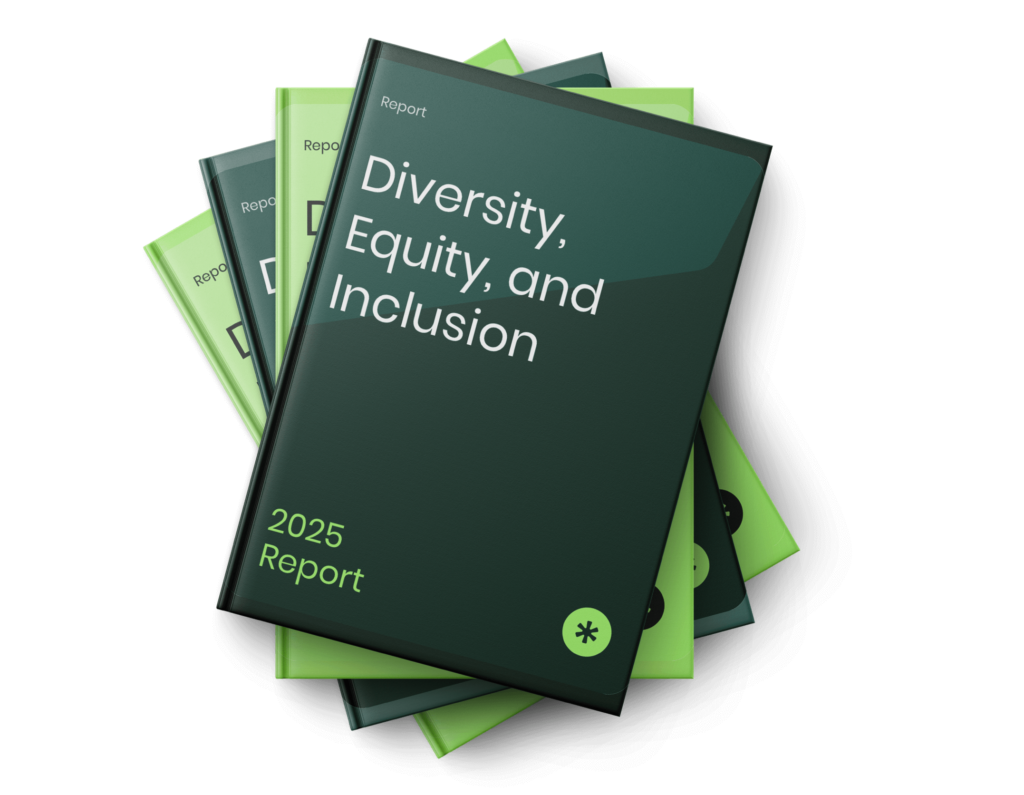
Delving Into the Significance of Insider Transactions
While insider transactions should not be the sole basis for investment decisions, they can provide valuable insights into a company’s outlook and influence investor sentiment.
From a legal perspective, an “insider” refers to any officer, director, or beneficial owner holding more than 10% of a company’s equity securities, as defined under Section 12 of the Securities Exchange Act of 1934. This includes executives in the C-suite and major hedge funds. Insiders are required to disclose their transactions through a Form 4 filing, which must be submitted within two business days of the transaction.
An insider’s purchase of company shares is often seen as a bullish signal, indicating confidence in the company’s future growth. On the other hand, insider sales do not necessarily suggest a bearish outlook, as they may be driven by various personal or financial reasons rather than concerns about the company’s performance.
“We called Imagine Clany Eco when another company cancelled on us last minute for our move-out cleaning. Clany Eco was able to book us and make it out in 2 hours and did an amazing job. We even got our deposit back.”
John Smith, CEO & Owner Tweet
Essential Transaction Codes Unveiled
When analyzing insider transactions, investors typically focus on open-market trades, which are detailed in Table I of the Form 4 filing. Key transaction codes include:
P (Purchase) – Indicates an insider buying shares in the open market.
S (Sale) – Represents an insider selling shares.
C (Conversion) – Denotes the conversion of an option into company stock.
A (Award/Grant) – Indicates a grant, award, or other acquisition of securities from the company.
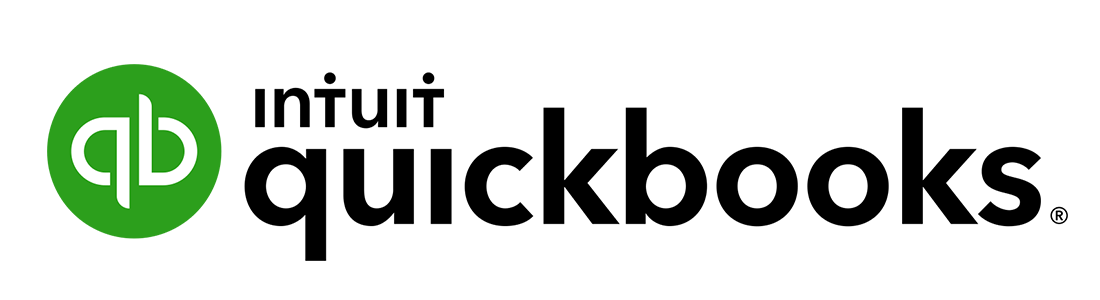


Thanks for providing such a helpful and timely resource! I’m looking forward to reading more of your insights. I hope this is helpful! Let me know if you’d like me to make any adjustments or provide additional options.